A few people have asked me how to set up their Lazzeo Business social networking profile and how they would get started in the revenue sharing program. I'm all for helping anyone interested in the money making aspect of social networking on Lazzeo. The problem is explaining it over and over again to more and more people every week. To save myself a little time and to help the people who aren't even asking, I decided to go through a few of the basic steps to start earning money social networking on Lazzeo. I also noticed a few comments here and there throughout Lazzeo business community where people were a little confused about how to make money on Lazzeo and not sure where to start.

The first step of course would be to sign up for a free membership on Lazzeo. There are no membership fees required for you to make money on Lazzeo. You do have the option of upgrading but it is not required and you are not limited to any areas in the business community. Upgrading your account, simply increases your earning potential. If you are already a member, great, let's move on and make you some money!
As soon as your log in, you will be on your account page, not your profile page. This page will give you access to your comments, messages and your friend requests. Now, would be a great time to take a minute and upload your picture. Let people see who you are or even better recognize you from another social network. Wouldn't it be great for someone you know to recognize you and show you the ropes and answer any questions you might have? It sure is great having the right friends in the right places at the right time!
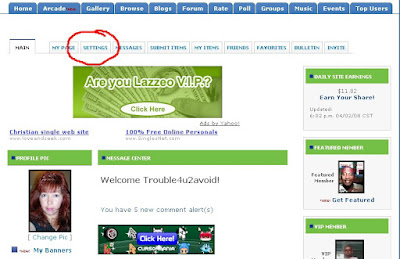
Okay, let's get busy with setting up your profile page. On the very top of the screen you will see a tab labeled settings. I circled it on red in the image above. Go ahead and click the settings button. It will lead you to the following page.
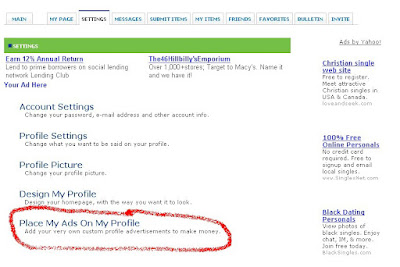 This is where you need to be if you want to make any changes to your profile. As you can can see the list is very short and has a brief description of what each link will lead you to. For now, let's just scroll to the very button of the list and click the last entry, Place My Ads on My Profile.
This is where you need to be if you want to make any changes to your profile. As you can can see the list is very short and has a brief description of what each link will lead you to. For now, let's just scroll to the very button of the list and click the last entry, Place My Ads on My Profile. You have just found the place you need to be to learn all about the ad networks available, AdBrite, Yahoo and Google Adsense. Just click the image of the ad network you are interested in.

If you never participated in any ad network, don't just rush into it. Take the time to read the details about the program, compare the differences. Make sure you read and understand the terms of service before signing up for a new account with the ad network of your choice. It would be a shame if you wind up breaking the rules and have your account terminated.
Below is the image of the first page that would appear if I clicked the Google AdSense image. It's just a basic sample of where your Google AdSense ads would be copied and pasted. You will see the similar screens appear when you first click the Yahoo or AdBrite images. The only difference is the name of the ad network appearing in the sample.
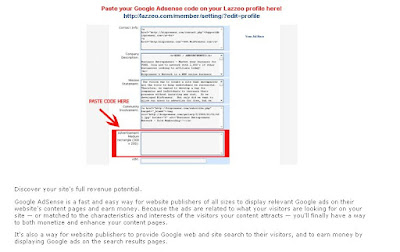
Remember the first click will lead you to the basic information about the ad network and the second one will lead you to the sign up process. Below is a screen shot that would appear if you would have decided to sign up for Google. As you can see there are plenty of links and information to help you with the sign up process.
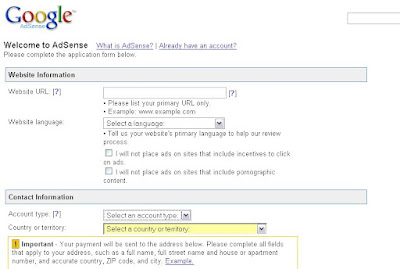
Once you have submitted your application, it may take a day or two before your application has been approved. Once you get the green light for your ad network you can get your ads set up and running. Simply log into your ad network account and follow the steps to create your ads.
Go ahead an open Lazzeo in another window and log into your account. Click settings and then the second listing entitled, Profile Settings. This is where the boxes will be located to copy and paste the codes for your ads. If you decided to make your money with Google AdSense, please keep in mind, you are only allowed to run three Google content ads but you will see FOUR boxes available for ads on your profile. It does not mean you can run four Google content ads. You can, however use three content ads and use the fourth ad box to place a Google referral ad or a Google links ad.

I'm not sure what the terms of service are for Yahoo and AdBrite but I have read a number of articles stating, you could run AdBrite and Google AdSense ads on the same page. Please correct me if I am wrong or misinformed. This is the option I chose to run on my Lazzeo profile and I certainly don't want any problems with either ad network.
The revenue sharing is just way for members to make money. Members of the Lazzeo Business community also earn $1.00 (one dollar) for each new member they refer and of course, you can promote your business interests and affiliate programs on your profile too!









4 comments:
Hi There Parr!
I'd like to thank you for your detailed explanation. You certainly have the desire to help.
Please don't lose it when you are a millionaire!!
Thanks a Lot.
Lazzeo Newbie & Challenged aspiring internet marketer.
Loye ya Girl!
Wow, I didn't know that people still used that site! Good explanation though.
very well explained, keep up the good work.
make money with google
even i didnt know people are using that site .
make money with google
Post a Comment